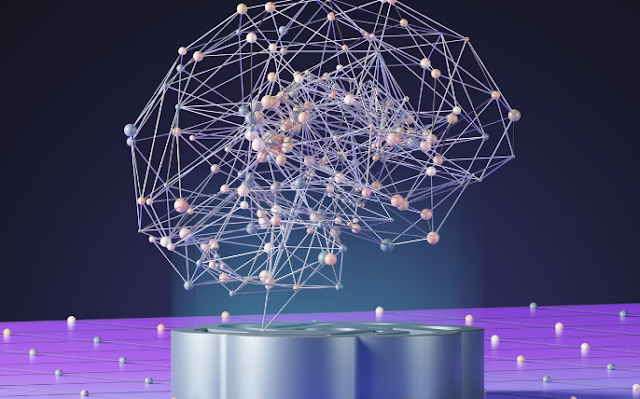Businessreign.com
While directly exporting tables from ChatGPT conversations isn't currently supported, there are a few workarounds to achieve a similar result:
1. Manual Copy & Paste:
- Prompt ChatGPT to Generate the Table: Clearly describe the table you need, including headers, rows, and data points. ChatGPT should be able to generate the table within the conversation window.
- Copy & Paste into Spreadsheet: Once you have the table displayed in the conversation, manually copy the entire table (text) and paste it into a spreadsheet program like Microsoft Excel or Google Sheets.
- Formatting: You might need to adjust the formatting in the spreadsheet program to separate the data points into individual cells and create a clean table structure.
2. Leverage External Tools:
- Data Extraction Tools: Explore online data extraction tools that can process text and convert it into a structured format like a table. You can copy the ChatGPT conversation with the table and paste it into the tool, which might then offer options to export the data as a CSV file (comma-separated values). This file can be imported into spreadsheets for further manipulation.
- Programming Approach (Advanced): If you're comfortable with coding, you can write a script that parses the ChatGPT conversation transcript and identifies the table structure based on specific patterns (e.g., headers, separators). The script can then extract the data and format it into a CSV file for import into spreadsheets.
Here are some additional tips:
- Structure the Prompt: When requesting a table from ChatGPT, be as specific as possible about the headers, rows, and data types you expect. The clearer your prompt, the better the table will be structured.
- Review & Edit: After pasting or importing the data, it's essential to review the table for any errors or inconsistencies introduced during the transfer process. You might need to perform some manual cleaning to ensure the data accuracy.
By following these methods, you can effectively transfer data from your ChatGPT conversations, even if it's not directly exported as a table. Remember, the most suitable approach depends on your technical skills and the complexity of the table you need.